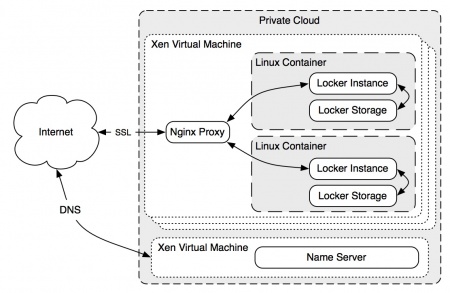Locker Setup: Difference between revisions
From C-Aware Project Wiki
Jump to navigationJump to search
| Line 30: | Line 30: | ||
* Info on locker install in the lab, how to create, destroy, start, stop lockers etc. | * Info on locker install in the lab, how to create, destroy, start, stop lockers etc. | ||
* setup of VMs at computing service | * setup of VMs at computing service | ||
* DNS setup, location of relevant files etc | * DNS setup, location of relevant files etc | ||
* Web Server front end setup, etc | * Web Server front end setup, etc | ||
* LXC Container setup | * LXC Container setup | ||
* Locker install with containers | * Locker install with containers | ||
Revision as of 17:18, 21 January 2013
Our installs of locker currently run in a VM provided by the university computing service.
Locker Install Setup
Lockers are currently run from inside a Xen virtual machine, hosted by the University Computing Service. A second Xen machine handles the DNS records for the locker.cam.ac.uk domain.
The locker code is used within a minimal Debian install, together with NodeJS and MongoDB to form a container, one per user, which is isolated in it's own LXC container and runs as a virtual machine. This virtual machine stores all data that is uploaded from the iPhone app and controls access to it. It also allows migration to other hosts, should the user wish to move it.
Virtual Machine Setup
DNS Setup
Nginx Setup
LXC Container Setup
Locker Management
Creating a Locker
Starting a Locker
Stopping a Locker
Destroying a Locker
- Info on locker install in the lab, how to create, destroy, start, stop lockers etc.
* setup of VMs at computing service * DNS setup, location of relevant files etc * Web Server front end setup, etc * LXC Container setup * Locker install with containers